How to perform a product lookup (via Portal)
This guide provides step-by-step instructions on how to perform a product lookup via a portal. By following these steps, users can easily find specific products by entering relevant information such as SKU number or part number. This guide is useful for anyone who needs to quickly and efficiently search for specific products within a portal.
Steps:
1. Navigate to EASE
2. Click "Compliance Portal"
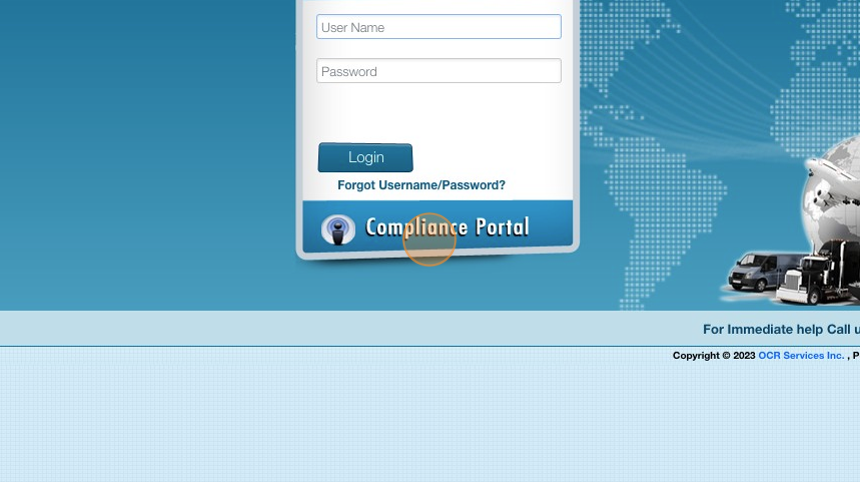
3. Click "Product Look-up"
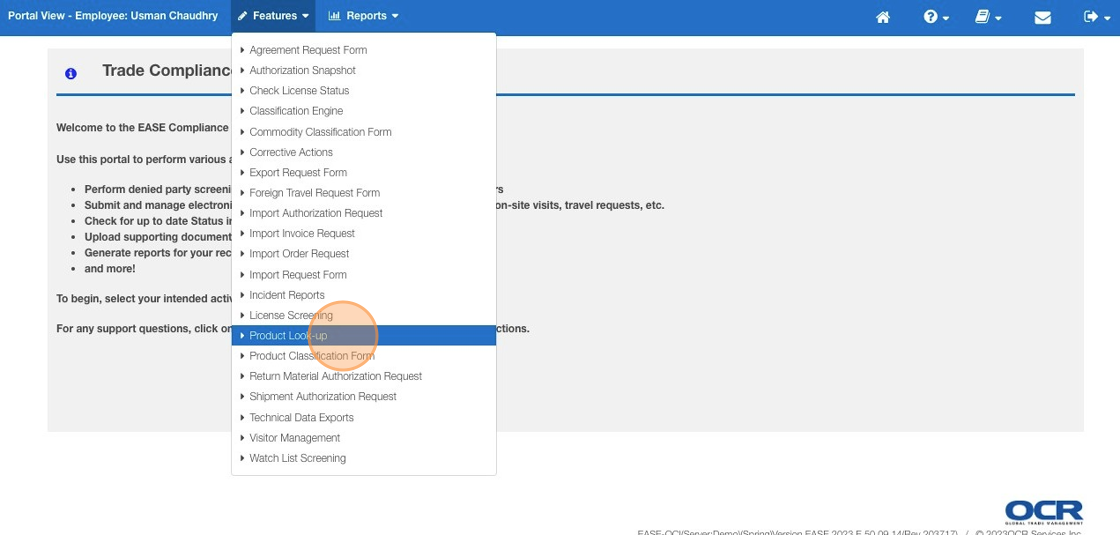
4. Enter the SKU Number if you have it here
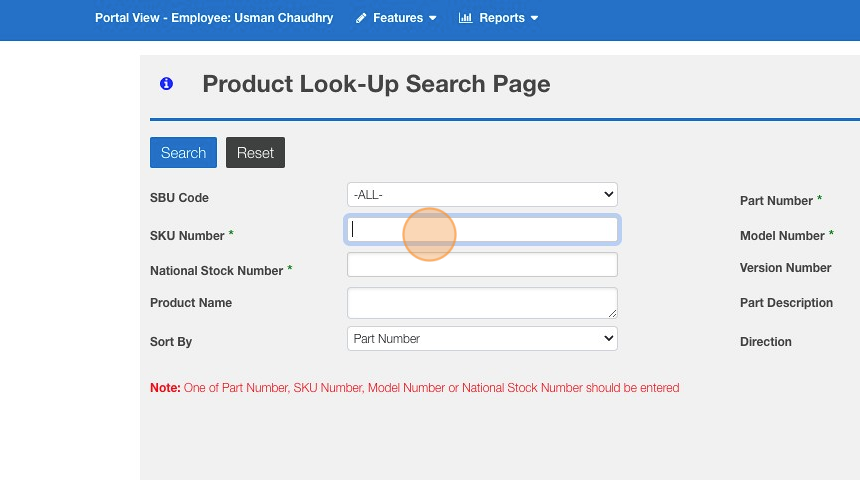
5. Enter the Part Number if you have it here
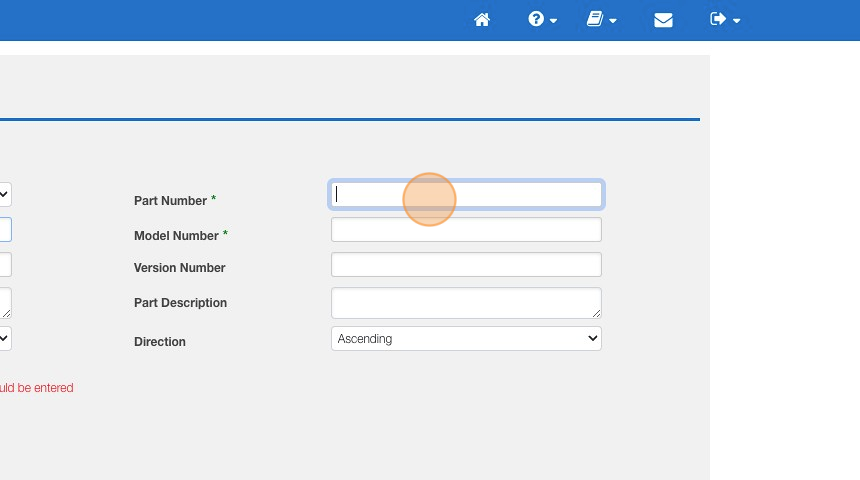
6. Here we entered the Part Number and then Click "Search"
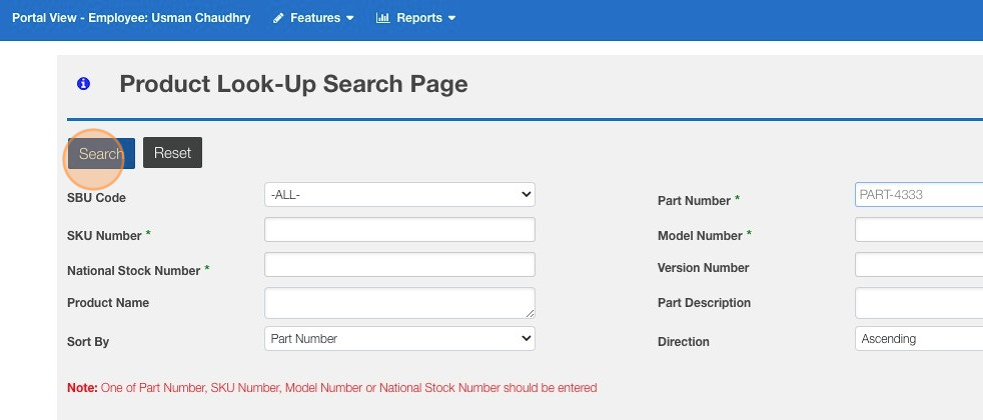
Tip: Tip! One of following must be entered: Part Number, SKU Number, Model Number or National Stock Number.
7. Click "PART-4333" (or your part number)
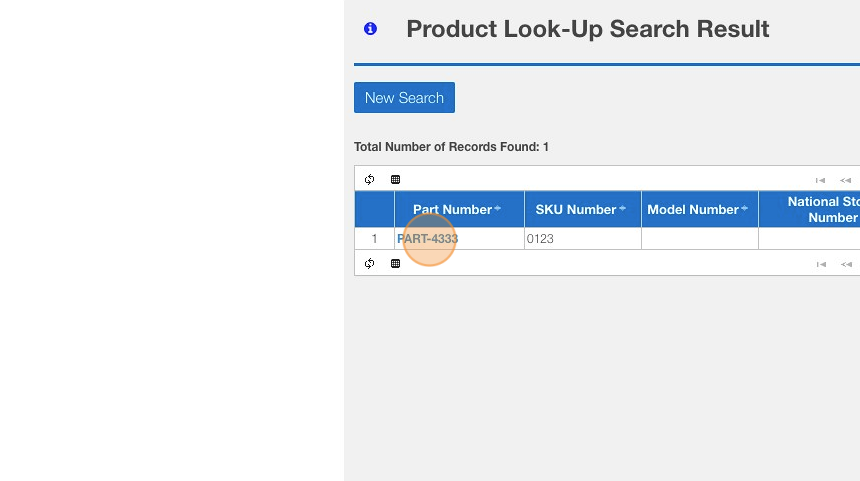
8. You have successfully performed a product lookup!
Related Articles
How to create Commodity Classification request (via Portal)
his guide provides step-by-step instructions on how to create a Commodity Classification request via a portal. By following these steps, users can easily navigate the portal, fill out the necessary forms, add part numbers, and submit their request. ...How to Perform an Ad-Hoc Screen
This guide provides step-by-step instructions on how to perform an ad-hoc screen. By following these steps, users will be able to efficiently navigate through different fields and options to complete the screen and save their work. Whether you are ...How to Screen Multiple Entities Simultaneously via Ad Hoc Screening
This guide provides a step-by-step process for screening multiple entities simultaneously using ad hoc screening. It offers a clear and concise set of instructions, making it easy for users to follow along and efficiently screen multiple entities. By ...How to Update or Reply to an Existing Ticket
This guide provides step-by-step instructions on how to update or reply to an existing ticket. By following these steps, users can effectively communicate their responses or provide updates to ongoing support requests, ensuring efficient and ...How to Close a Ticket
This guide provides a step-by-step process on how to close a ticket. Following these instructions will help users effectively navigate through the necessary steps to close a ticket, ensuring efficient ticket management and resolution. Steps: 1. ...