How to manage Favorites in OCR
This guide provides step-by-step instructions on how to manage favorites in OCR. By following these steps, you can easily navigate to your EASE login page, log in, and access the "Manage Favorites" feature. This guide is essential for individuals who want to efficiently organize and access their favorite OCR resources.
Steps:
1. Navigate to your EASE login URL (e.g. - https://easedemonew.ocr-inc.com)
2. Login to EASE
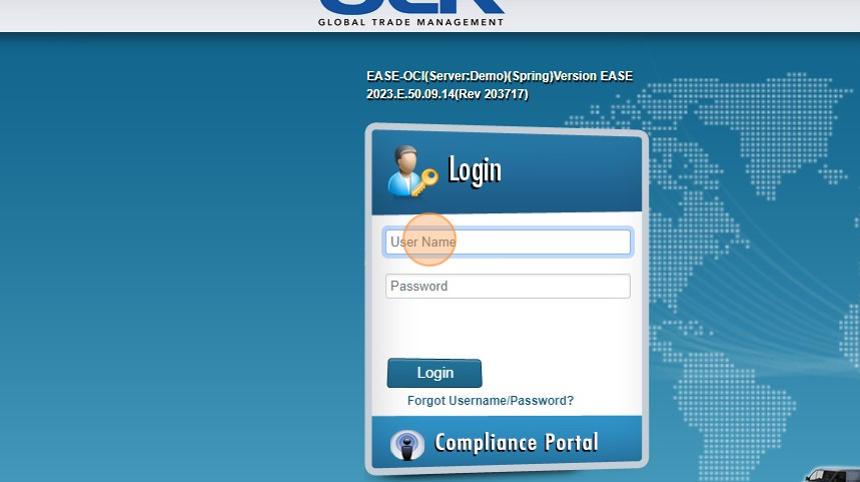
3. Click the favorite's star and then "Manage Favorites"

4. On this screen you can delete favorites you don't want to appear anymore or if you want to edit the name of the favorite, you can click the name of the favorite to edit it

Related Articles
How to Deny/Override - Manage WLS Feature
This guide provides step-by-step instructions on how to deny or override via the Manage WLS Feature. Steps: 1. Click Features > Manage WLS > Ad Hoc 2. Use any of the Search options to narrow your results. Click "Search" 3. Click Hit Count for the ...How to navigate through EASE
This guide provides step-by-step instructions on how to navigate through EASE, a specific website or platform. Following these steps will help users access different features, such as watch list screening, reports, files, and tables. This guide is ...How to Configure Alerts
This guide provides step-by-step instructions on how to adjust alert preferences for rejected applications. By following these steps, users can easily customize their alert settings, enabling specific alerts and choosing the frequency of receiving ...How to Add a Favorite
This guide provides step-by-step instructions on how to add a favorite in EASE. By following these steps, users will be able to easily save and access frequently used screens, streamlining their workflow and improving efficiency. Steps: 1. Navigate ...How To Generate an API Key for Google Translate
In this article we’ll see how to obtain an API Key to be able to use Google Cloud Translate, but the process is the same if we want to obtain an API Key for another Google Cloud service How to Create a New Account in Google Cloud Console The first ...