How to Log a New Ticket
This guide provides step-by-step instructions on how to log a new ticket. Following these steps will enable someone to efficiently submit a ticket for assistance, ensuring that all necessary information is included.
Steps:
1. Log into OCR Zoho Desk portal:
https://support.ocr-inc.com/portal/en/signin
2. Click "Tickets"
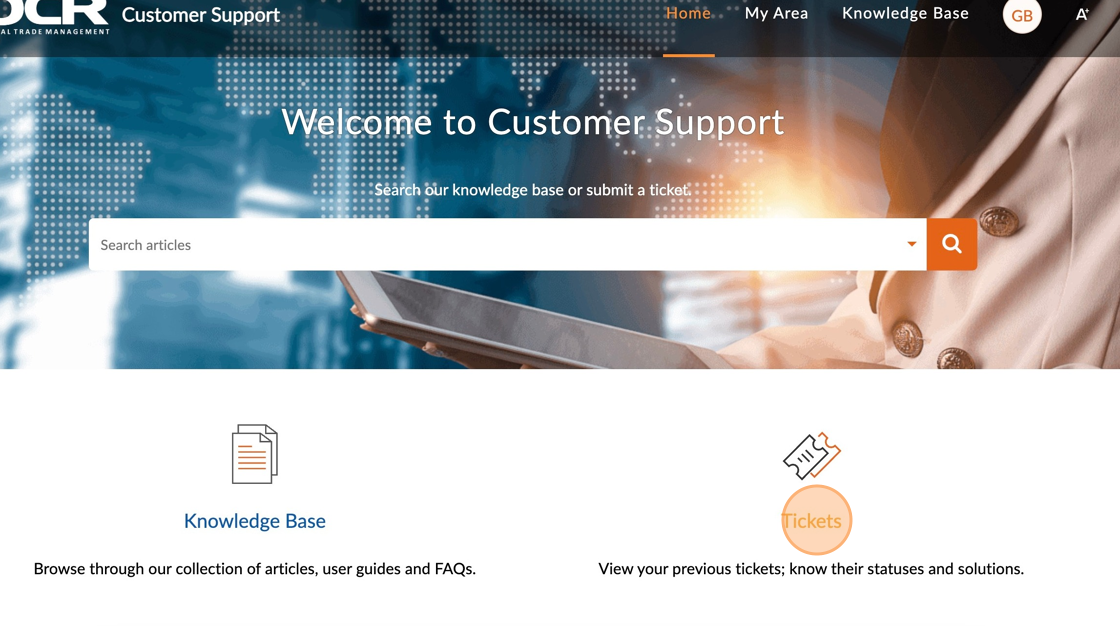
3. Click "Add ticket"
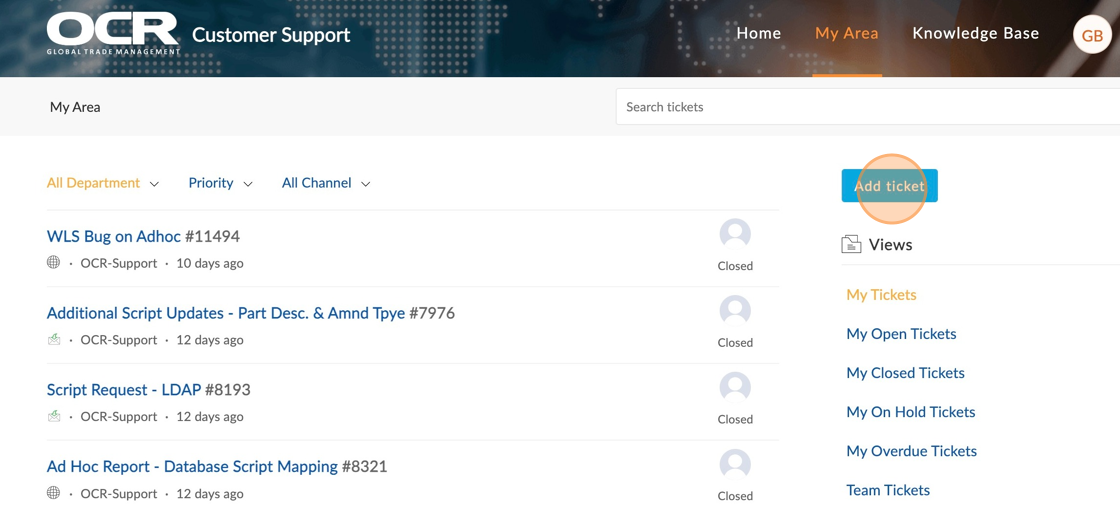
4. Start by providing a Subject and Description of your problem or question.
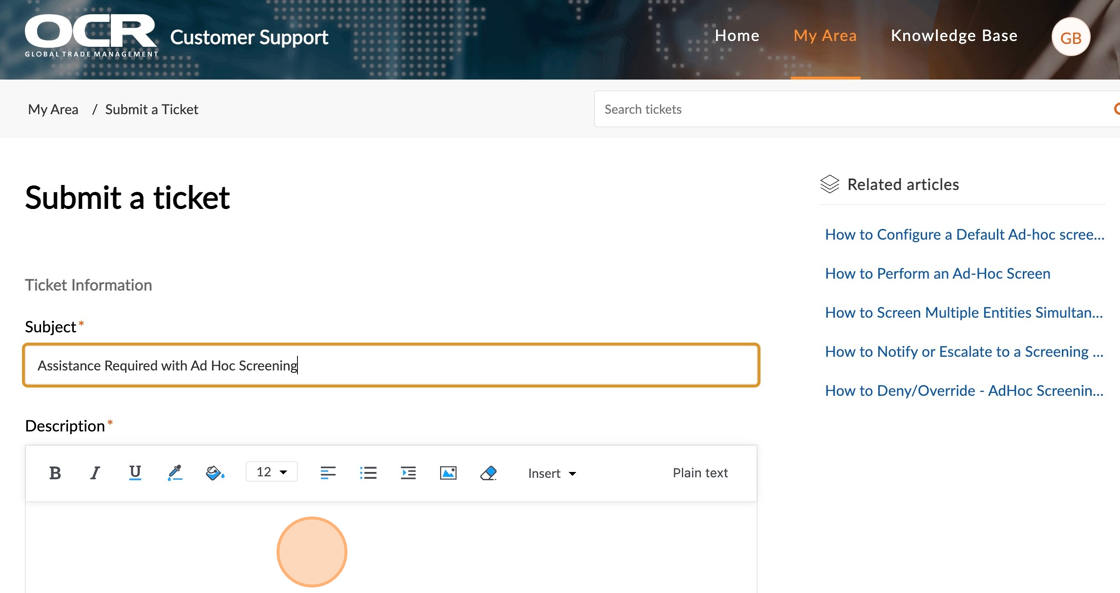

Related knowledge-base articles will automatically appear based on the Ticket's Subject line.
5. Establish a priority, classification, hosted or on-prem, and EASE Module using the dropdowns.

6. Please provide the EASE Version, your OCR EASE log-in URL, and any supporting attachments. Click "Submit"
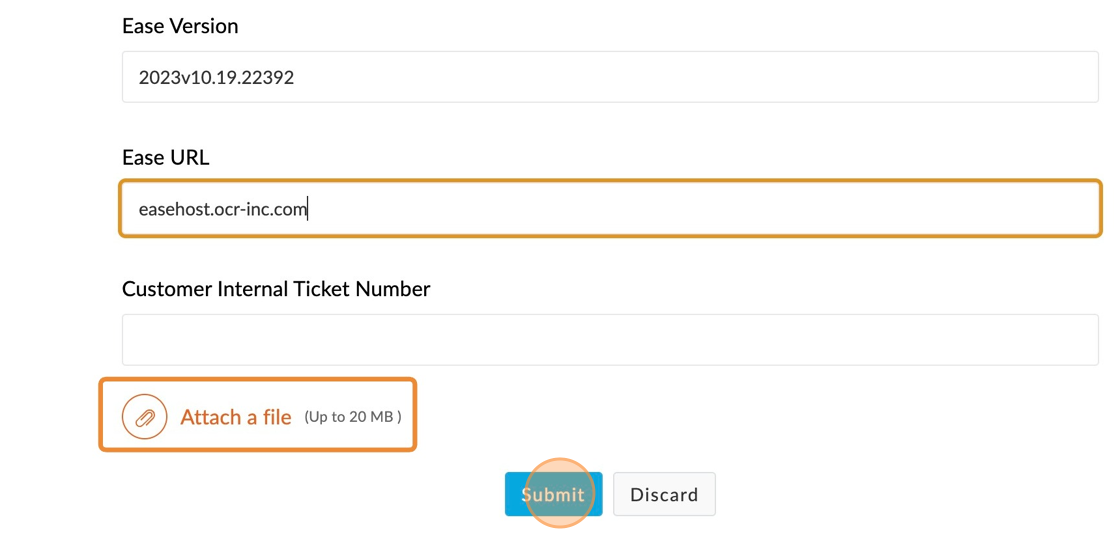
7. Once submitted, a Ticket ID will be generated. Click "My Area" to return to the home page of the customer portal.
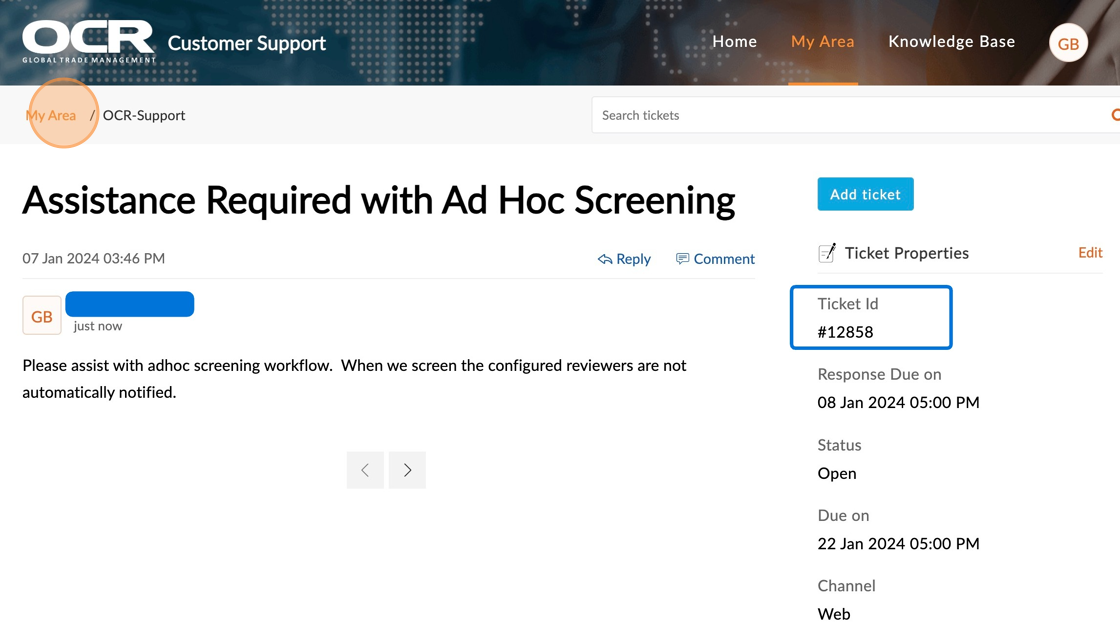
Related Articles
Zoho Desk New User Sign Up
This guide provides step-by-step instructions on how to sign up as a new user for Zoho Desk. It includes detailed actions such as filling out sign-up forms, entering specific codes, and accepting invitations. By following this guide, users can easily ...How to Update or Reply to an Existing Ticket
This guide provides step-by-step instructions on how to update or reply to an existing ticket. By following these steps, users can effectively communicate their responses or provide updates to ongoing support requests, ensuring efficient and ...How to Close a Ticket
This guide provides a step-by-step process on how to close a ticket. Following these instructions will help users effectively navigate through the necessary steps to close a ticket, ensuring efficient ticket management and resolution. Steps: 1. ...How to create a new Classification Request
Steps: 1. Navigate to EASE 2. Click "Commodity Classification" 3. Click "Add New Classification Request" 4. Click the "Create New Classification Request" field. 5. Click "Select" 6. Enter the Request ID 7. Click "Save & Proceed" 8. Click "Save & ...How To Generate an API Key for Google Translate
In this article we’ll see how to obtain an API Key to be able to use Google Cloud Translate, but the process is the same if we want to obtain an API Key for another Google Cloud service How to Create a New Account in Google Cloud Console The first ...