How to Generate a report for Future / Past Visitors
This article covers the steps required to filter visitors based on a date range. This article is helpful when trying to locate single-day visitors or multi-day visitors and the related report output.
Steps:
1. Click the "Dashboard" icon
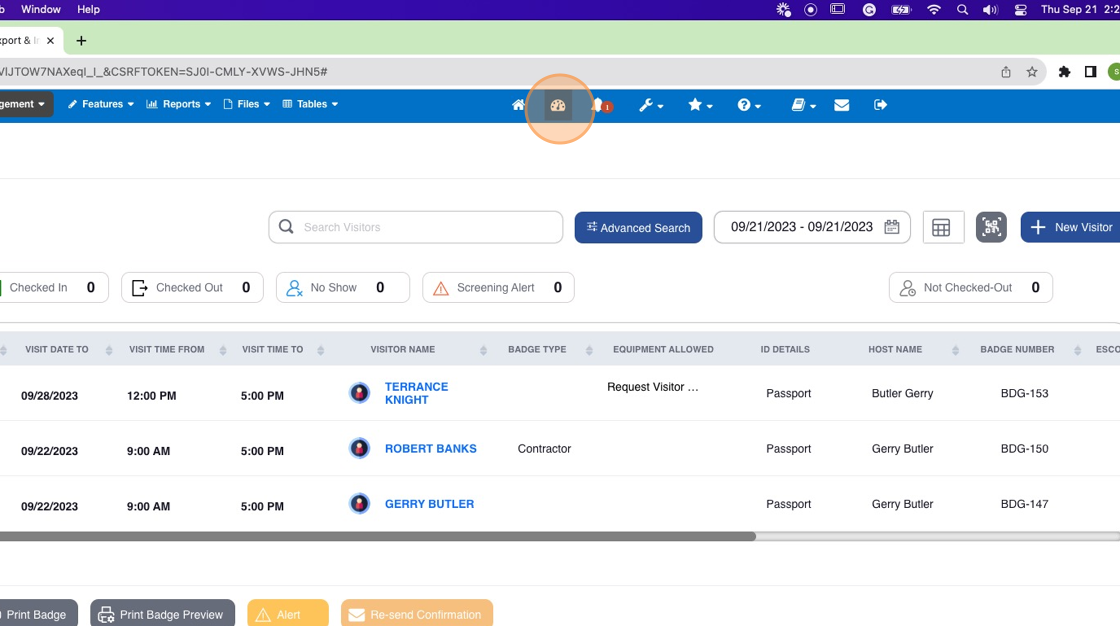
2. Click the "Calendar Search" icon
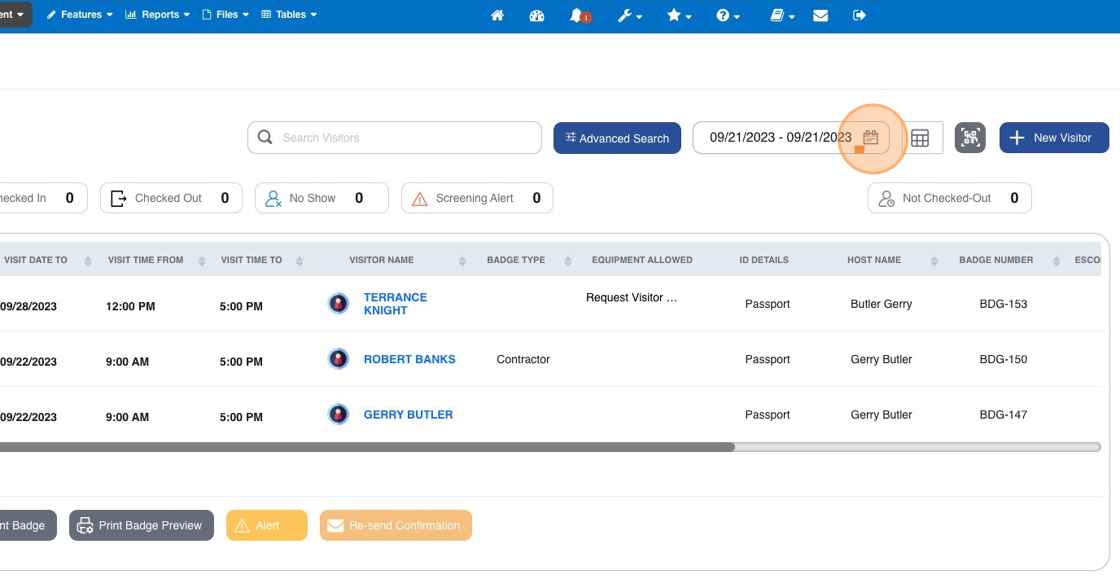
3. You can quickly filter using "tomorrow" or "yesterday" options. Alternatively, click the "Calendar" icon to set a custom range.
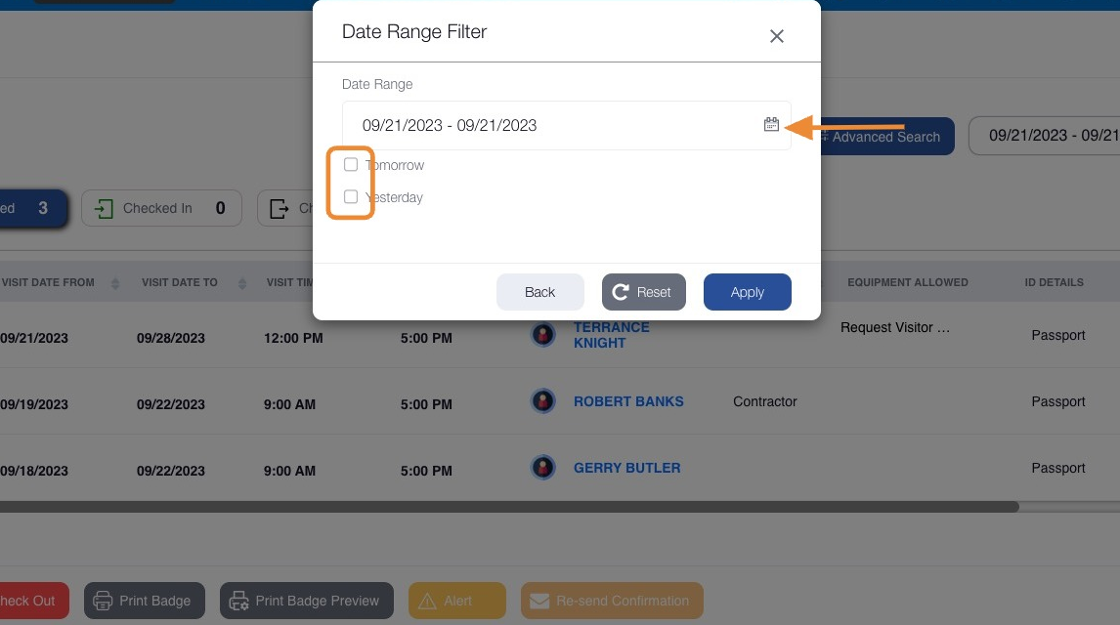
4. Select your desired dates and click "Apply"
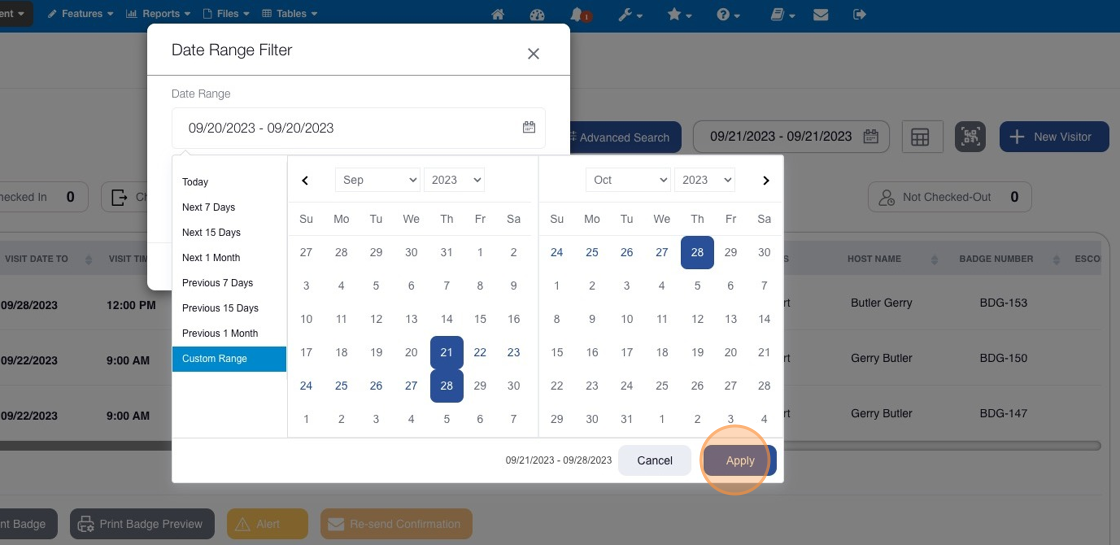
5. Multiple options are available on the Visitor List results.
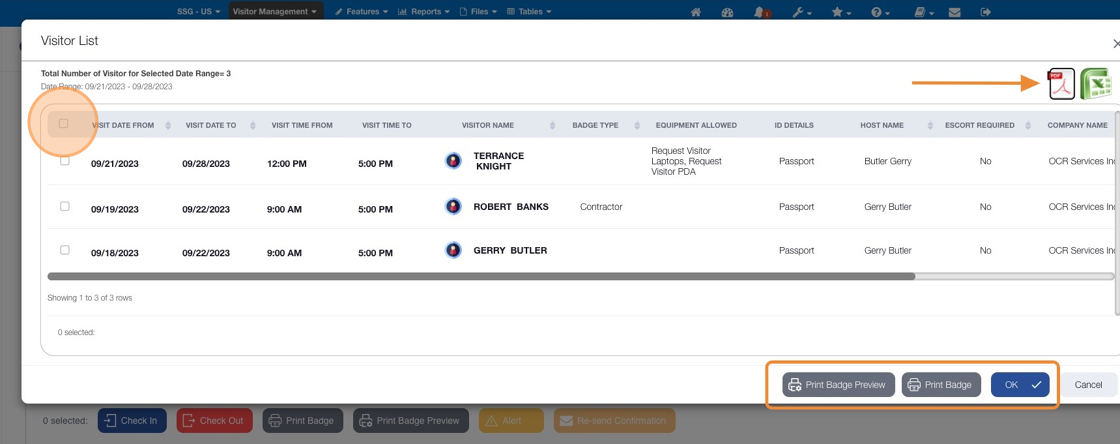

Click the Excel and PDF icon to generate a report.
Related Articles
How to Filter Visitors based on Date Range
This article covers the steps required to filter visitors based on a date range. This article is helpful when trying to locate single-day visitors or multi-day visitors. Steps: 1. Click the "Dashboard" icon 2. Click the "Calendar Search" icon 3. You ...How To Generate an API Key for Google Translate
In this article we’ll see how to obtain an API Key to be able to use Google Cloud Translate, but the process is the same if we want to obtain an API Key for another Google Cloud service How to Create a New Account in Google Cloud Console The first ...How to Check-In a Visitor
This article covers how to check in a visitor. In this particular case, the visitor is considered a "no show" because the check-in time occurs after the visitor's anticipated arrival window. The check-in process applies to all categories/filters of ...How to Check-Out a Visitor
This article covers the steps required to check out a visitor. Just so you know, a visitor can be located using the Checked In or Not Checked Out filters. Steps: 1. Click the "Front Desk" dashboard icon. 2. Click "Checked In" Visitors can also be ...How to Perform an Ad-Hoc Screen
This guide provides step-by-step instructions on how to perform an ad-hoc screen. By following these steps, users will be able to efficiently navigate through different fields and options to complete the screen and save their work. Whether you are ...