How To Access the Knowledge Base
This guide provides step-by-step instructions on how to access the knowledge base, making it easier for users to find the information they need. By following these simple steps, users can quickly navigate through the different categories and find specific support for OCR-related issues.
Steps:
1. Access OCR's Zoho Desk portal via the following url:
https://support.ocr-inc.com/portal/en/signin
2. Click "Knowledge Base"
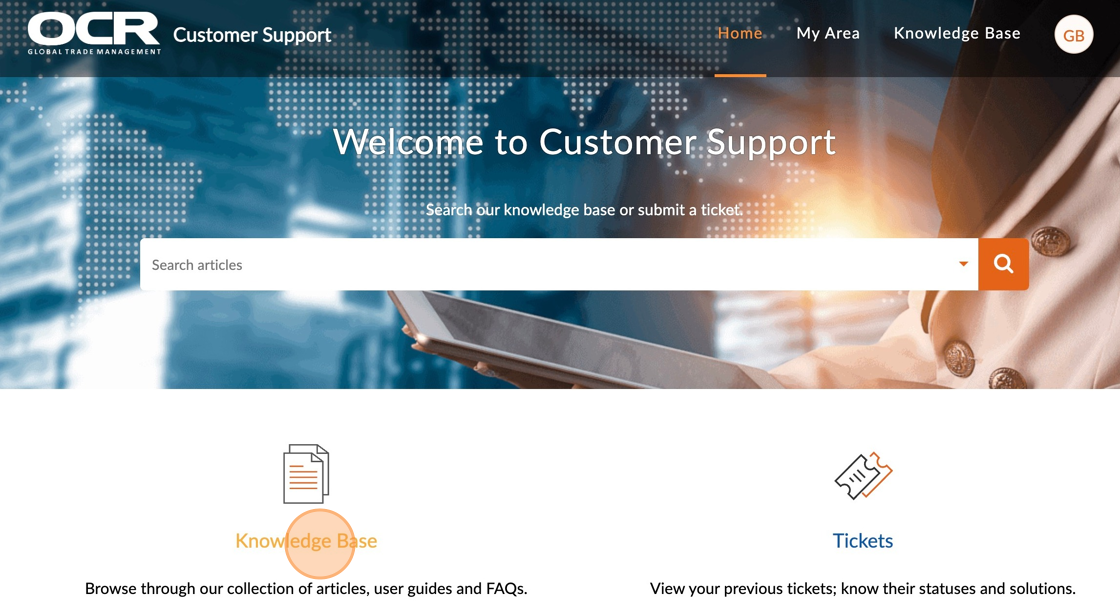
3. Use the content Headers to filter the desired criteria. Example, Click "General"
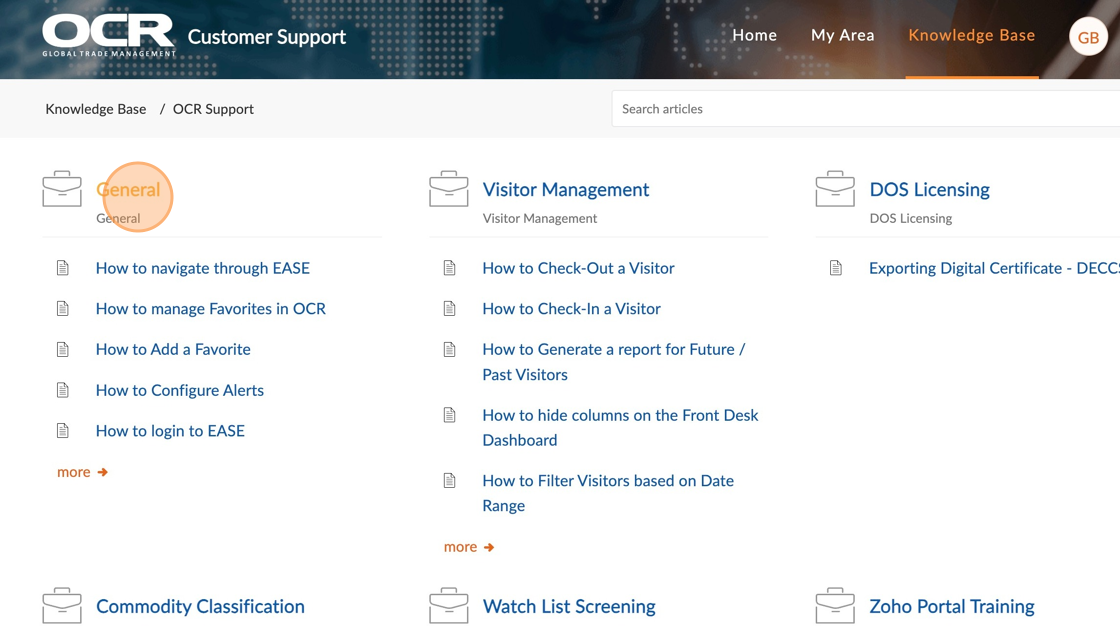
4. Use the Search articles field to search the knowledge base content.
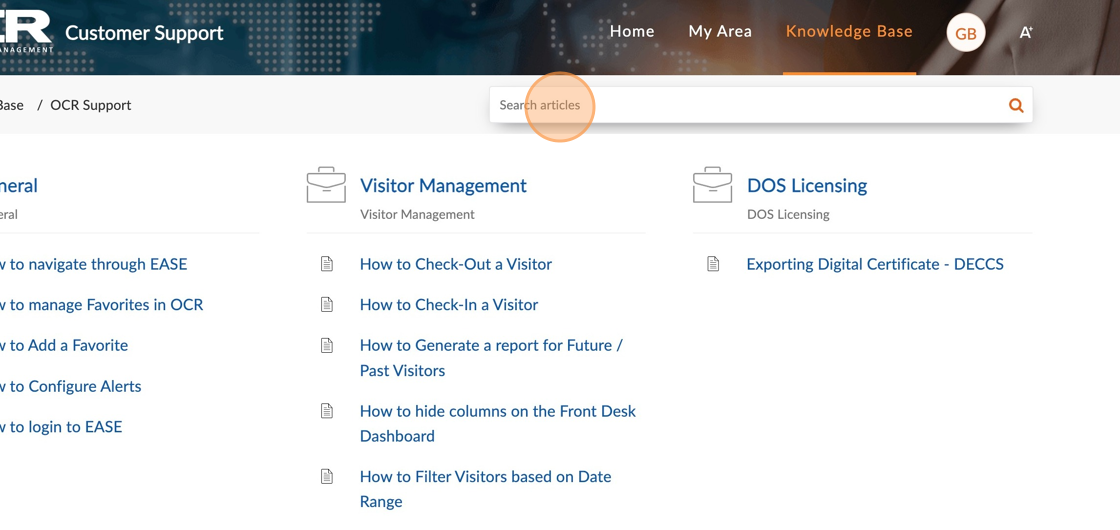
5. Filtered articles will appear based on your search content
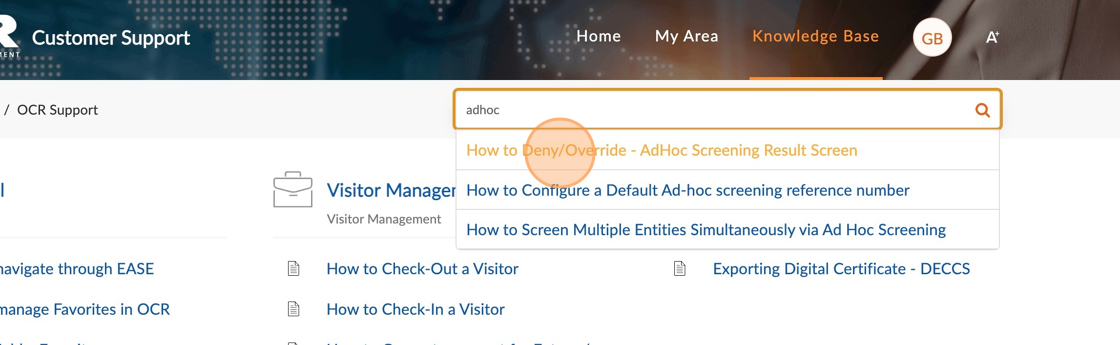
6. After reviewing the details of the article, Click "Knowledge Base" to return to the home screen for the Knowledge center.
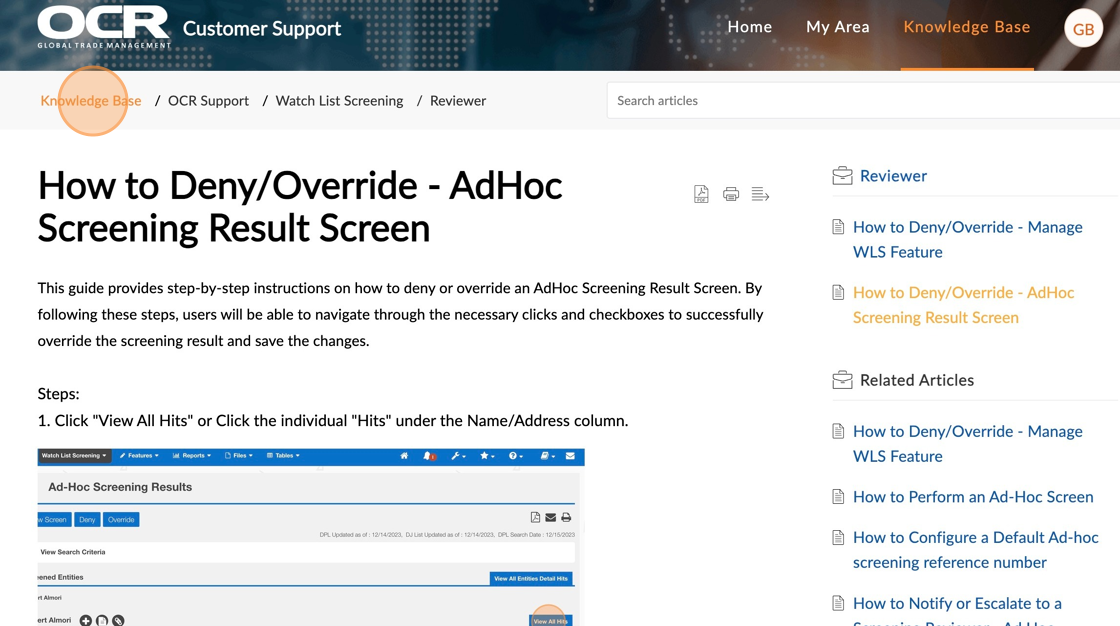

Related & Suggested Articles will appear to the right of your current article.
Related Articles
How to Log a New Ticket
This guide provides step-by-step instructions on how to log a new ticket. Following these steps will enable someone to efficiently submit a ticket for assistance, ensuring that all necessary information is included. Steps: 1. Log into OCR Zoho Desk ...How to Reset Your Zoho Desk Password
This guide provides step-by-step instructions on how to reset a password in Zoho Desk. If you are having trouble accessing your account, this guide will help you navigate through the necessary steps to reset your password and regain access. Steps: 1. ...How to manage Favorites in OCR
This guide provides step-by-step instructions on how to manage favorites in OCR. By following these steps, you can easily navigate to your EASE login page, log in, and access the "Manage Favorites" feature. This guide is essential for individuals who ...How to check the status of a Commodity Classification Request
This guide provides a step-by-step process on how to check the status of a Commodity Classification Request. By following the outlined steps, users can easily navigate to the necessary platform and access the information they need. This guide is ...How to Close a Ticket
This guide provides a step-by-step process on how to close a ticket. Following these instructions will help users effectively navigate through the necessary steps to close a ticket, ensuring efficient ticket management and resolution. Steps: 1. ...