How to Make Any Field Mandatory/Optional/Conditional
Steps:
1. Click "Tools" icon.

2. Click "VM Configuration Tool"
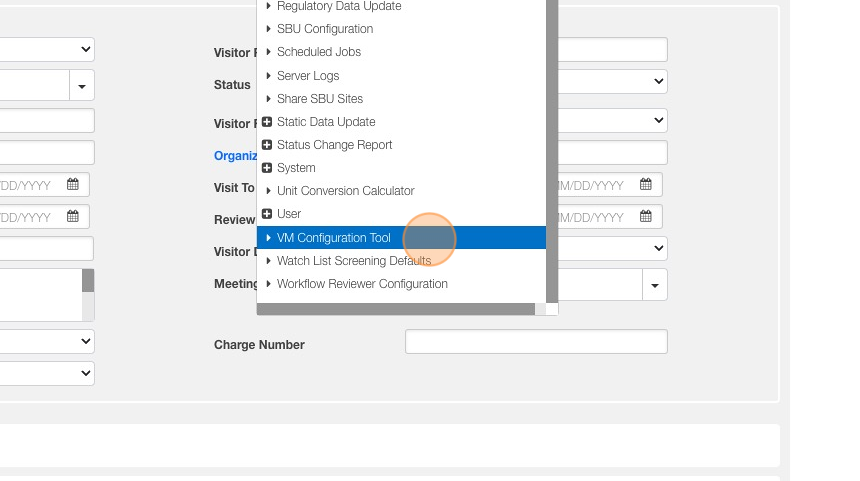
3. Click "Visitor Request"
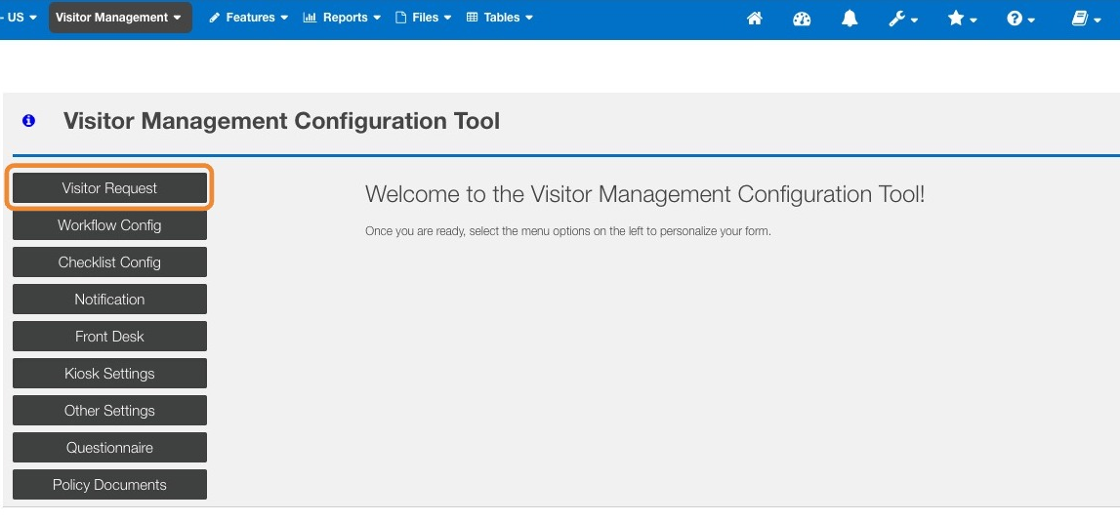
4. Click "Search"
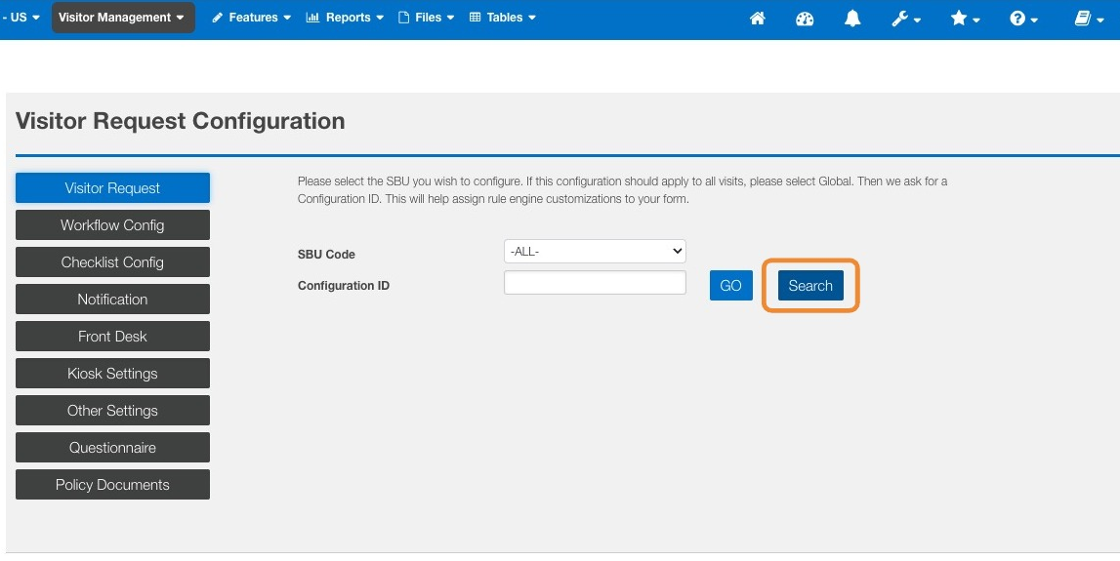
5. Click "Edit" Icon
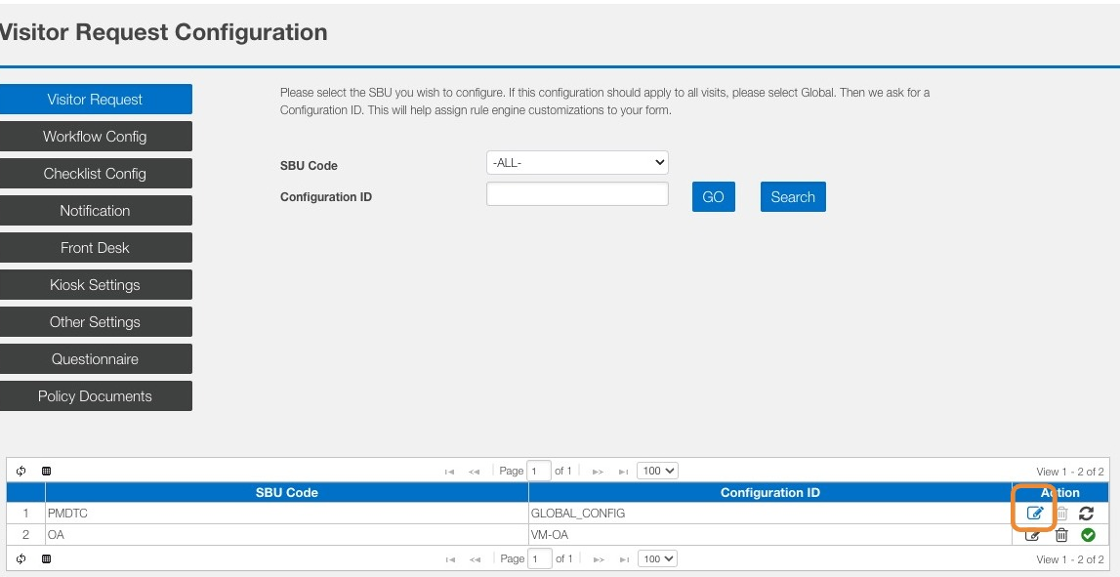
6. Click "Screen Names" drop-down and select the desired screen you wish to configure the M/C/O field.

7. Click "Modify Block Details"

8. Each Screen is organized into a series of Block. Click "Block Name" drop-down to narrow down what field you want to make M/C/O.
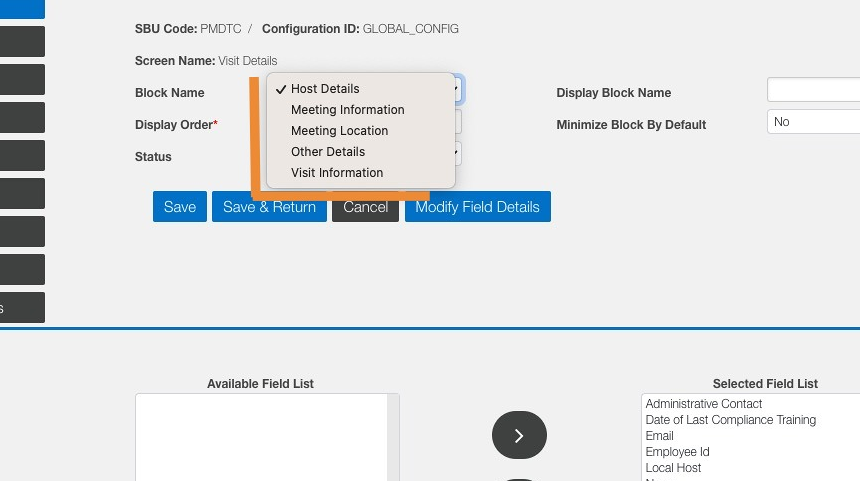
9. Click "Modify Field Details"
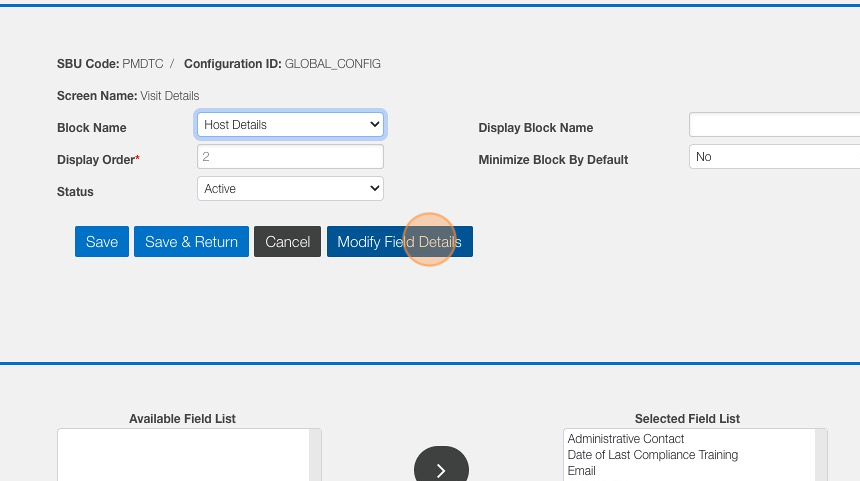
10. Using the M/C/O column, set the desired field to the correct value using its corresponding drop-down and Click "Save"
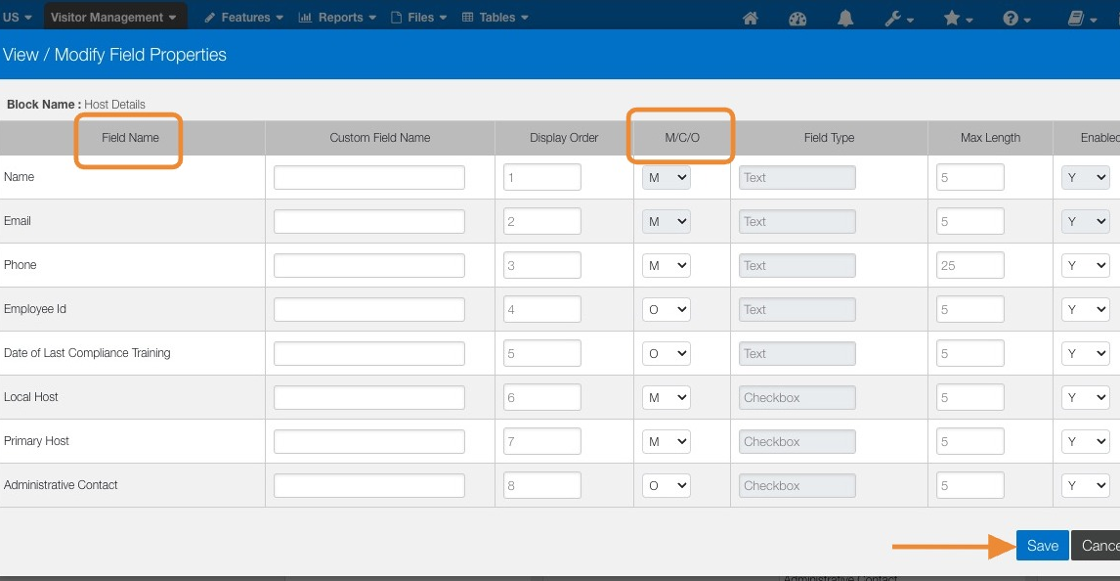
11. Click "Cancel" to close the View/Modify Field Property window. Click "Save & Return" to complete the process.
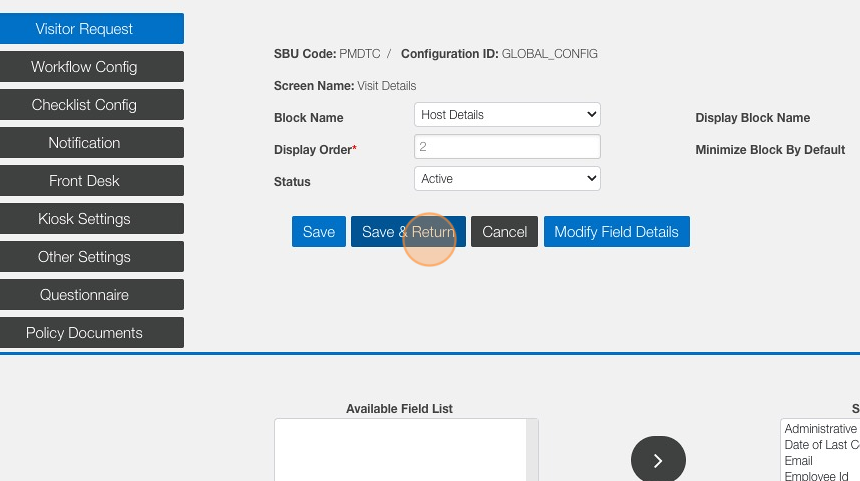
Related Articles
How to configure Registration Site Document to be sent automatically with emails.
Steps: 1. Log into the OCR EASE Application as an Administrator. 2. Click "Tools" Icon 3. Click (+) System 4. Click this "Visitor Registration Site Documents" 5. Click "Add Documents" 6. Set the SBU Code to the desired value. *If the document applies ...How to Configure Email Messages
This article outlines the steps required for an Administrator to configure visitor management emails. Use this article to modify or add content to existing communication within the overall visitor management process. Steps: 1. Log into OCR EASE as a ...How to Configure Visitor Registration Acknowledgment Language
This guide provides step-by-step instructions on how to configure the text or language presented to the visitor when they access the visitor registration site. It is helpful for those looking to configure text associated to privacy policies or how ...How to Configure Visit Request Creation Instructions
This guide provides step-by-step instructions on how to configure visit request creation instructions. It helps establish standard touch points or any language communicated to hosts who create the request. Steps: 1. Log into OCR EASE as a Corporate ...How to Configure Policy & Kiosk Documents for a Site
This guide provides step-by-step instructions on configuring what policy content or kiosk documents are presented to the visitor when accessing the registration site, sign-in location, or iPad Kiosk. Steps: 1. Log into OCR EASE as a Corporate or ...