How to Assign Features and Interfaces to a Visitor Management User
This guide provides step-by-step instructions on adequately configuring a user's access to the main features and interfaces within the Visitor Management module. Those features are the Visit Request, Front Desk or Lobby Management views, and the Rapid Registration Request.
Steps:
1. Log into OCR EASE as a Corporate or System Admin.
2. Click "Tools"
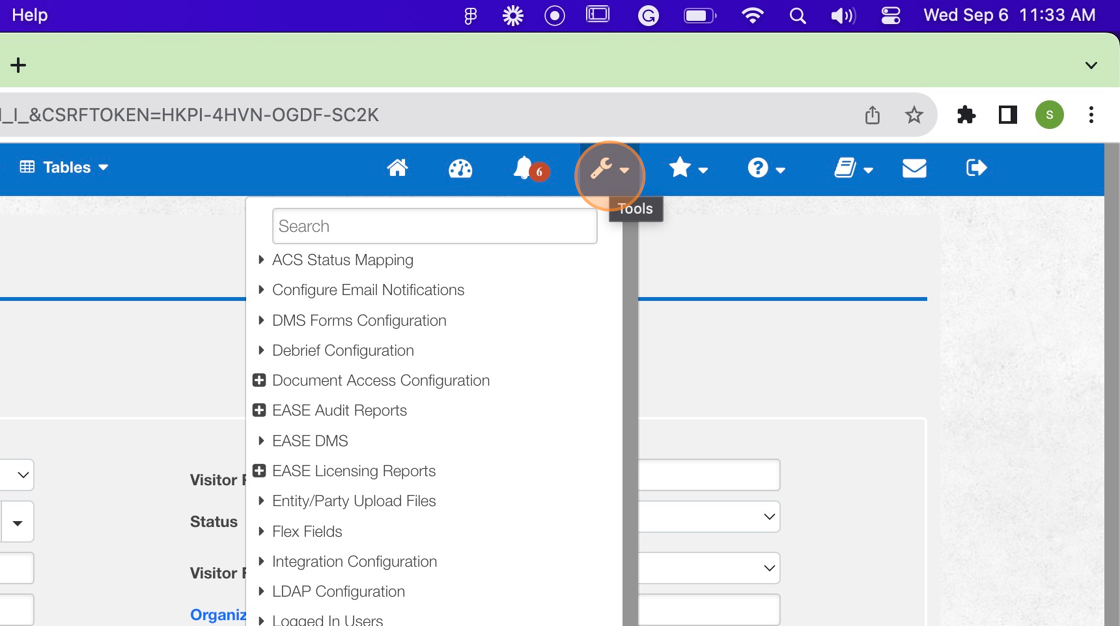
3. Click "+User"
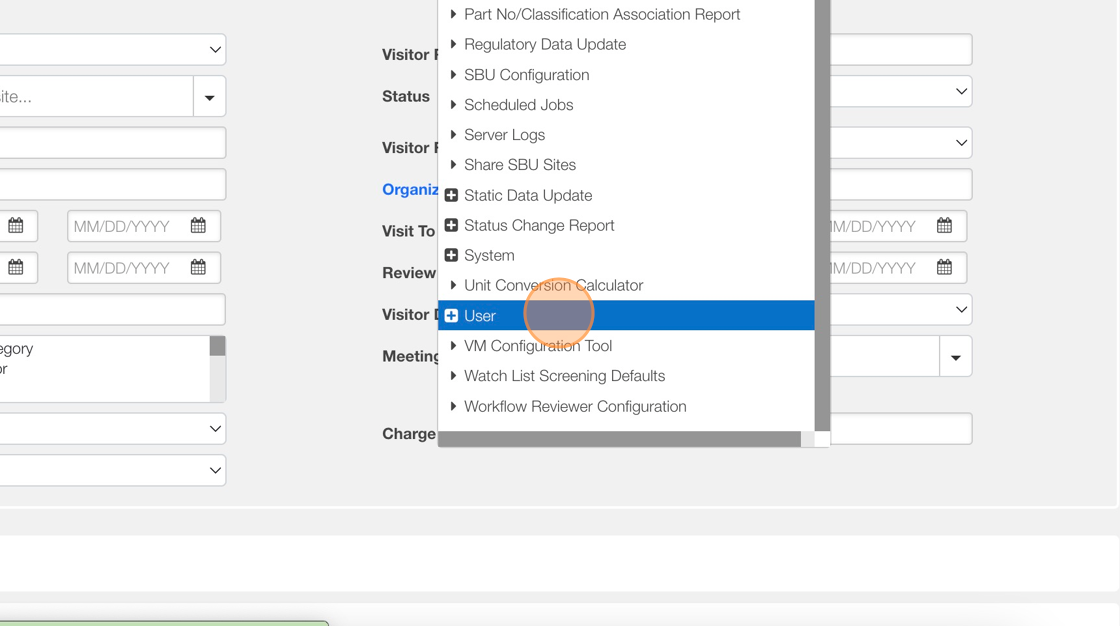
4. Click "Create/View User"
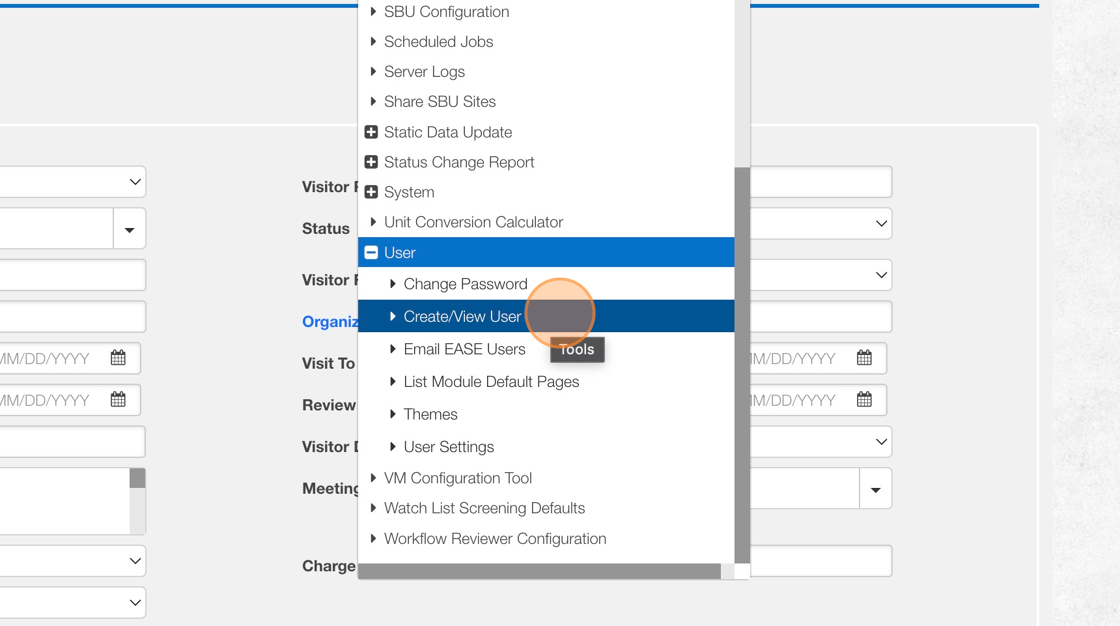
5. Use the Search User Profile page to find an existing user.
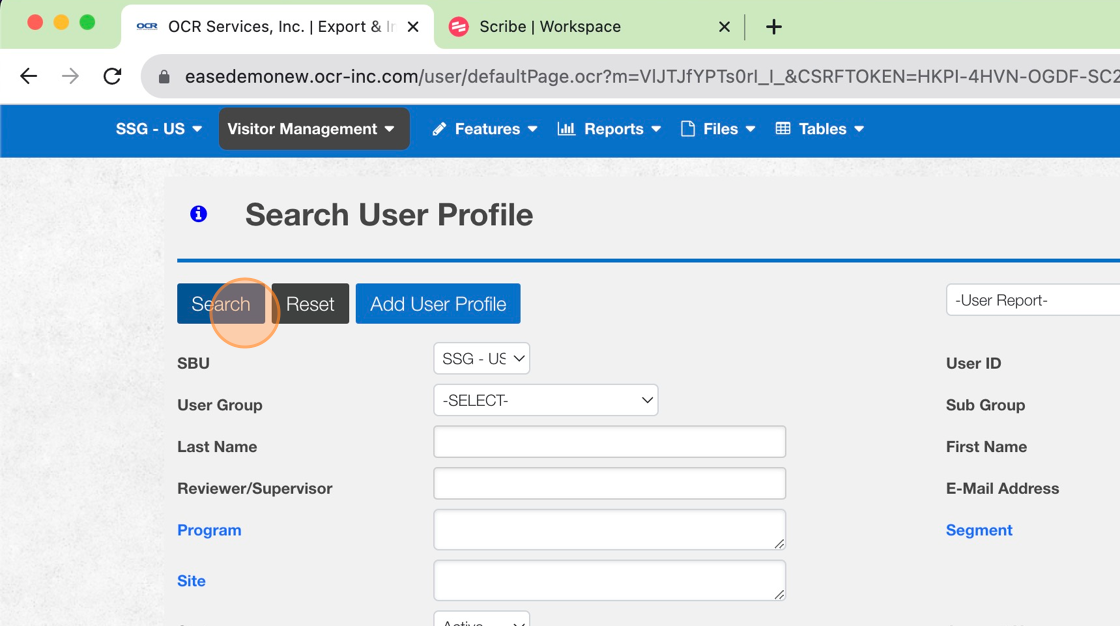
6. Click the "User ID" to edit the profile
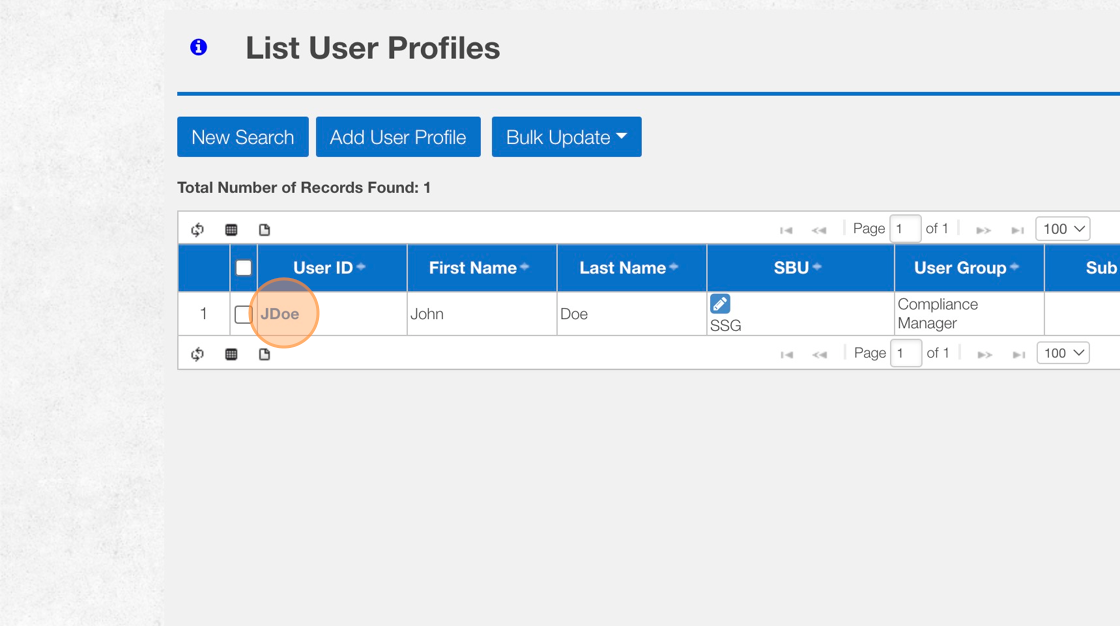
7. Scroll down to the Module List panel. Click "Modify User Interface."
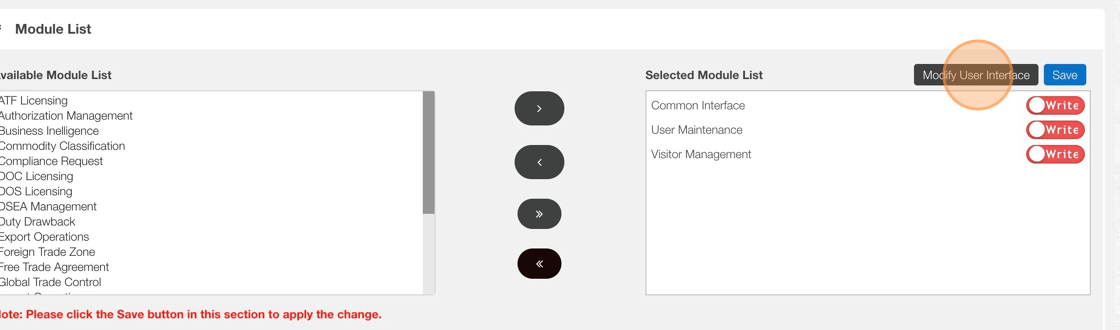
8. Using your mouse, highlight the following Available Interfaces and use the right arrow to move them to the Selected Interface List.
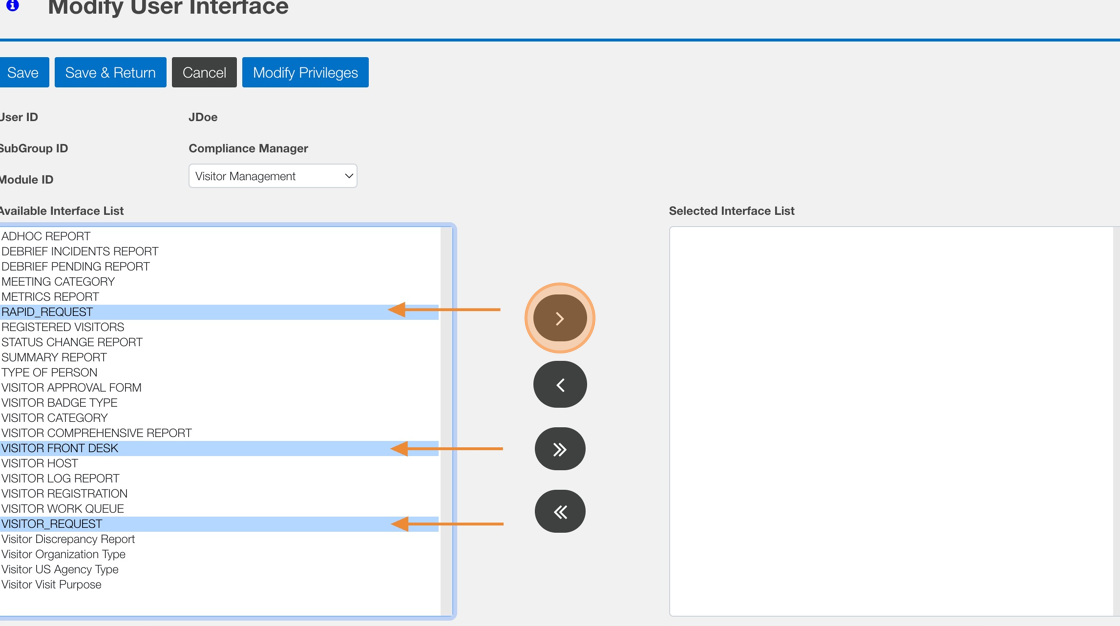
9. Click "Save & Return" to apply the changes.
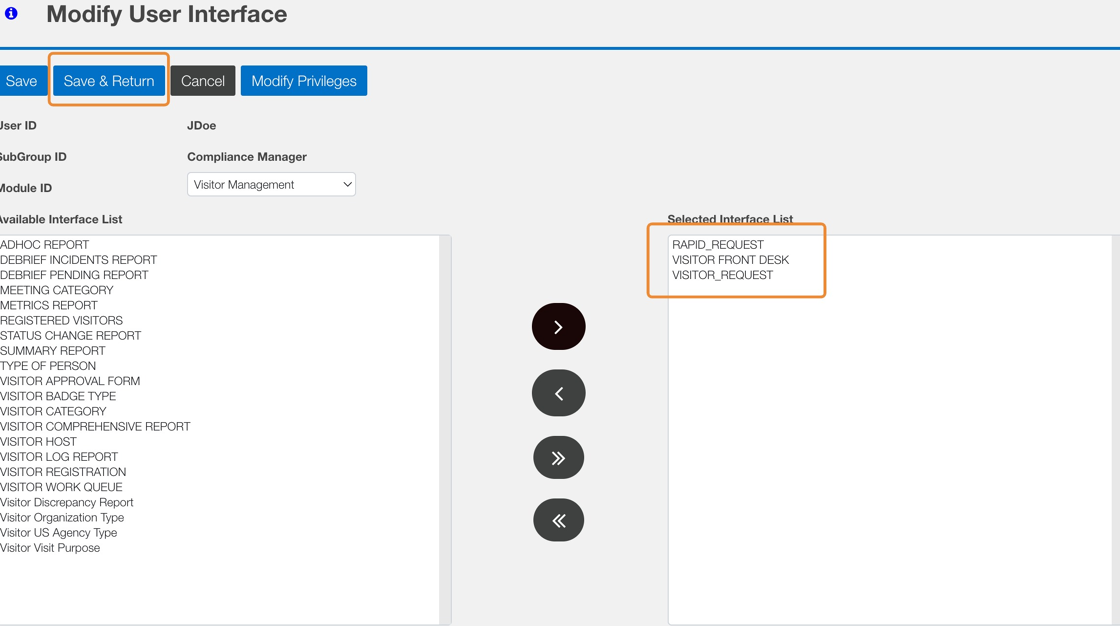

Use the double arrows to quickly assign or remove all interfaces and features from the user's account.
10. Click "Save & Return" to enforce all changes.
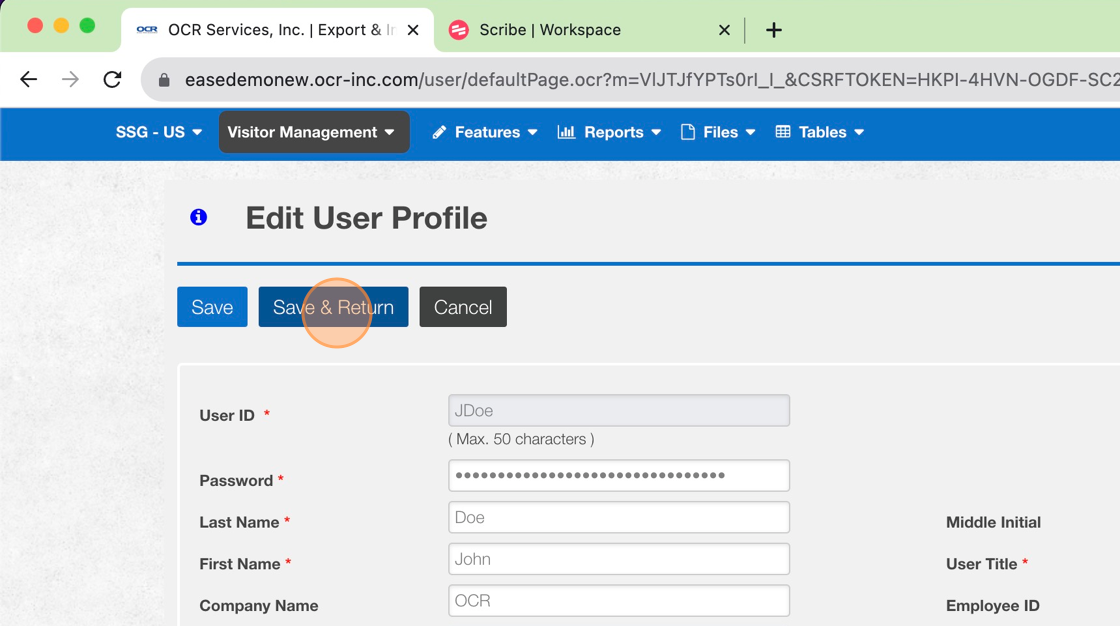
Related Articles
How to Configure a Visitor Management Reviewer & Approver
This guide provides step-by-step instructions on adequately configuring a user to review and approve visit requests submitted as part of the pre-registration or lobby management process. 1. Log into OCR EASE as a Corporate or System Admin. 2. Click ...How to Configure Visitor Registration Acknowledgment Language
This guide provides step-by-step instructions on how to configure the text or language presented to the visitor when they access the visitor registration site. It is helpful for those looking to configure text associated to privacy policies or how ...How to Assign Site(s) to Users
Steps: 1. Click the Tools Icon 2. Click (+) User 3. Click Create/View User 4. Use the First Name and Last Name fields and Click the Search button to filter Users. 5. On the List User Profiles screen, Click the User ID to edit. 6. Scroll to the Bottom ...How to Configure Email Messages
This article outlines the steps required for an Administrator to configure visitor management emails. Use this article to modify or add content to existing communication within the overall visitor management process. Steps: 1. Log into OCR EASE as a ...How to Configure Visit Request Creation Instructions
This guide provides step-by-step instructions on how to configure visit request creation instructions. It helps establish standard touch points or any language communicated to hosts who create the request. Steps: 1. Log into OCR EASE as a Corporate ...